Monitoring and logging Part 3 - Spark History server
This workshop has been deprecated and archived. The new Amazon EKS Workshop is now available at www.eksworkshop.com.
You can visit the spark history server from EMR console and look the execution details.
Navigate to the EMR console.
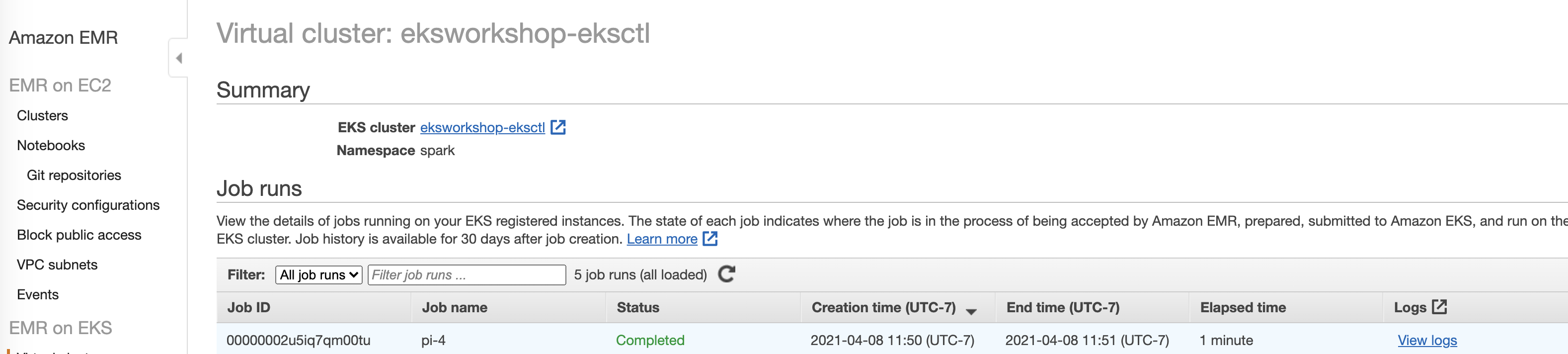
Click on View logs
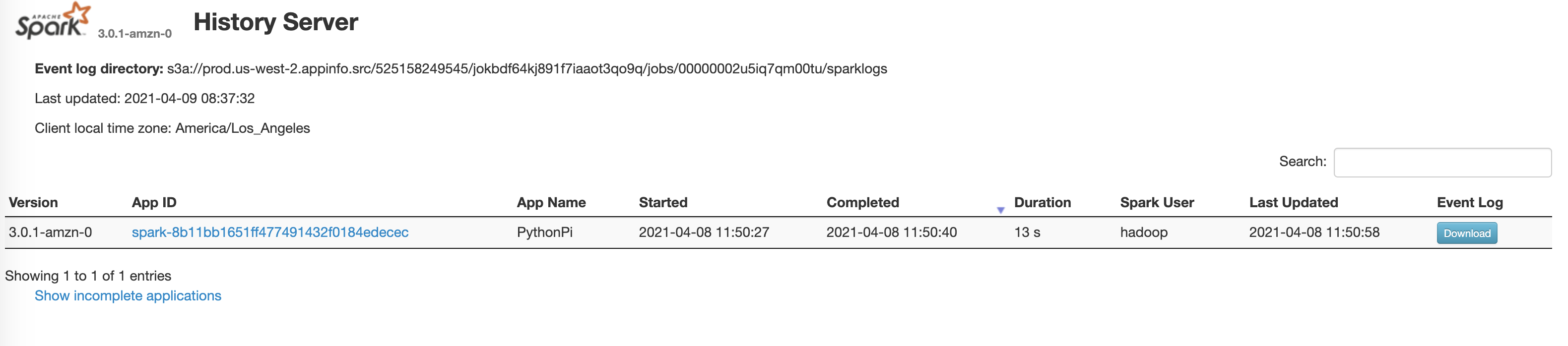
Click on App ID link
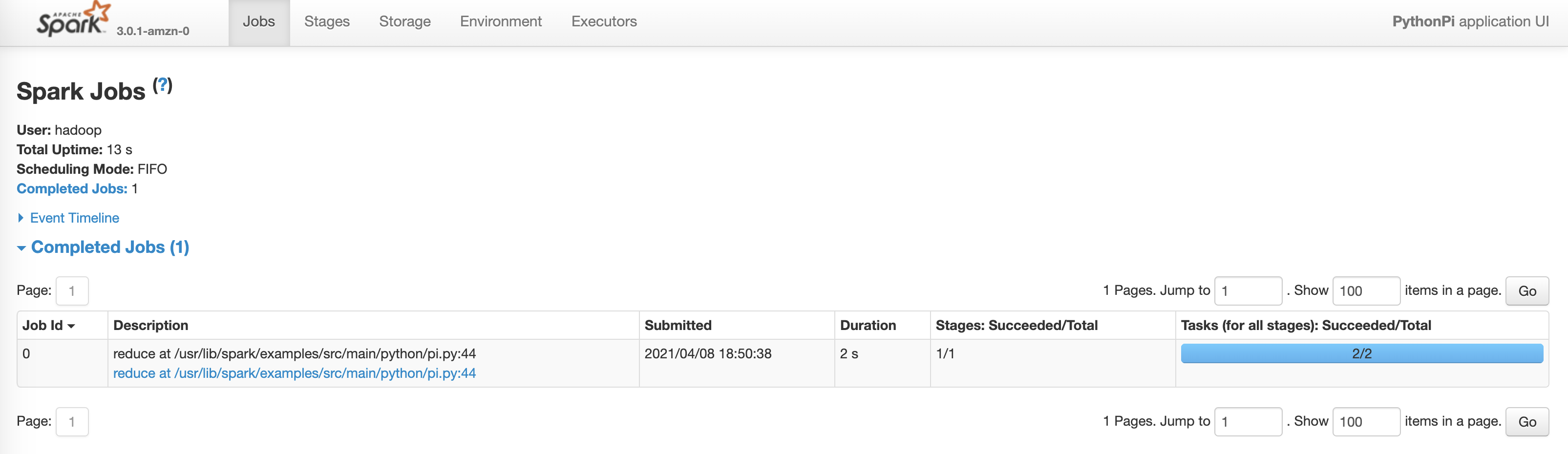
From here you can navigate the spark history server to look at various metrics and details of the job.