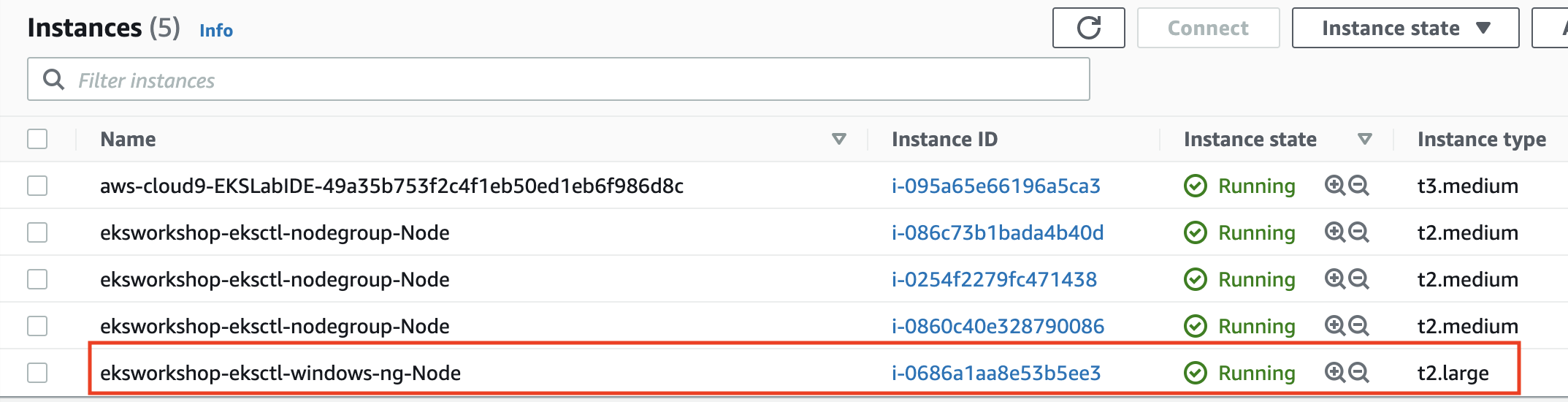Windows nodes
This workshop has been deprecated and archived. The new Amazon EKS Workshop is now available at www.eksworkshop.com.
Enable Windows support
This procedure only works for clusters that were created with eksctl and assumes that your eksctl version is 0.58.0 or later.
You can check your version with the following command
eksctl version
The next command will deploy the VPC resource controller and VPC admission controller webhook that are required on Amazon EKS clusters to run Windows workloads.
eksctl utils \
install-vpc-controllers \
--cluster eksworkshop-eksctl \
--approve
Launch self-managed Windows nodes
Create your node group with the following command
mkdir ~/environment/windows
cat << EoF > ~/environment/windows/windows_nodes.yaml
apiVersion: eksctl.io/v1alpha5
kind: ClusterConfig
metadata:
name: eksworkshop-eksctl
region: ${AWS_REGION}
nodeGroups:
- name: windows-ng
amiFamily: WindowsServer2019CoreContainer
desiredCapacity: 1
instanceType: t2.large
ssh:
enableSsm: true
EoF
eksctl create nodegroup -f ~/environment/windows/windows_nodes.yaml
You can verify that the Windows node has been added to your cluster by using the command line
kubectl get nodes -l kubernetes.io/os=windows -L kubernetes.io/os
Notice the Operating system in the OS column
Or by using the AWS EC2 console