Deploy counter app to EKS
This workshop has been deprecated and archived. The new Amazon EKS Workshop is now available at www.eksworkshop.com.
Now it’s time to migrate our app to EKS. We’re going to do this in two stages.
Stage 1: First we’ll move the frontend component but have it talk to the database in our old cluster.
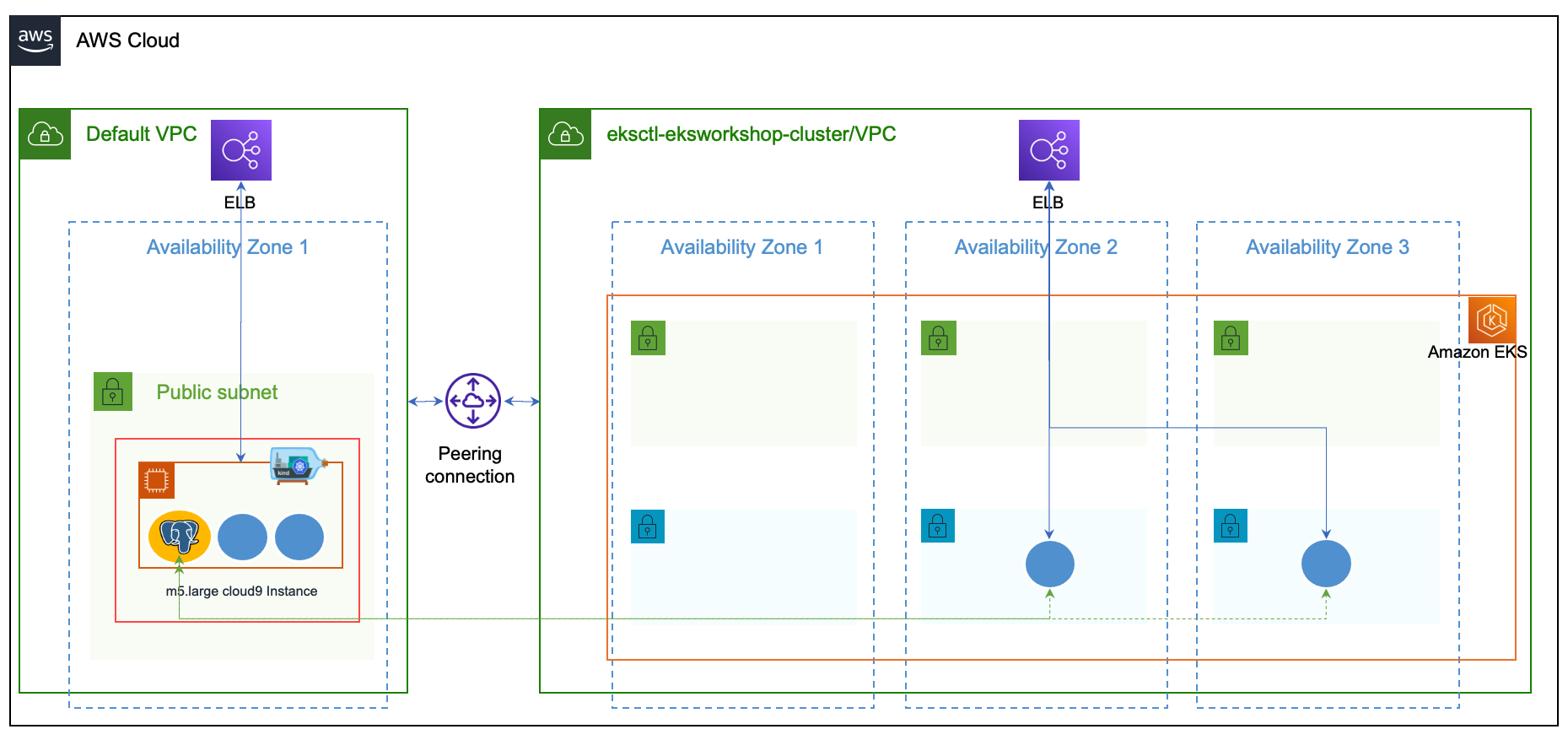
Stage 2: Then we’ll set up the database in EKS, migrate the data, and configure the frontend to use it instead.
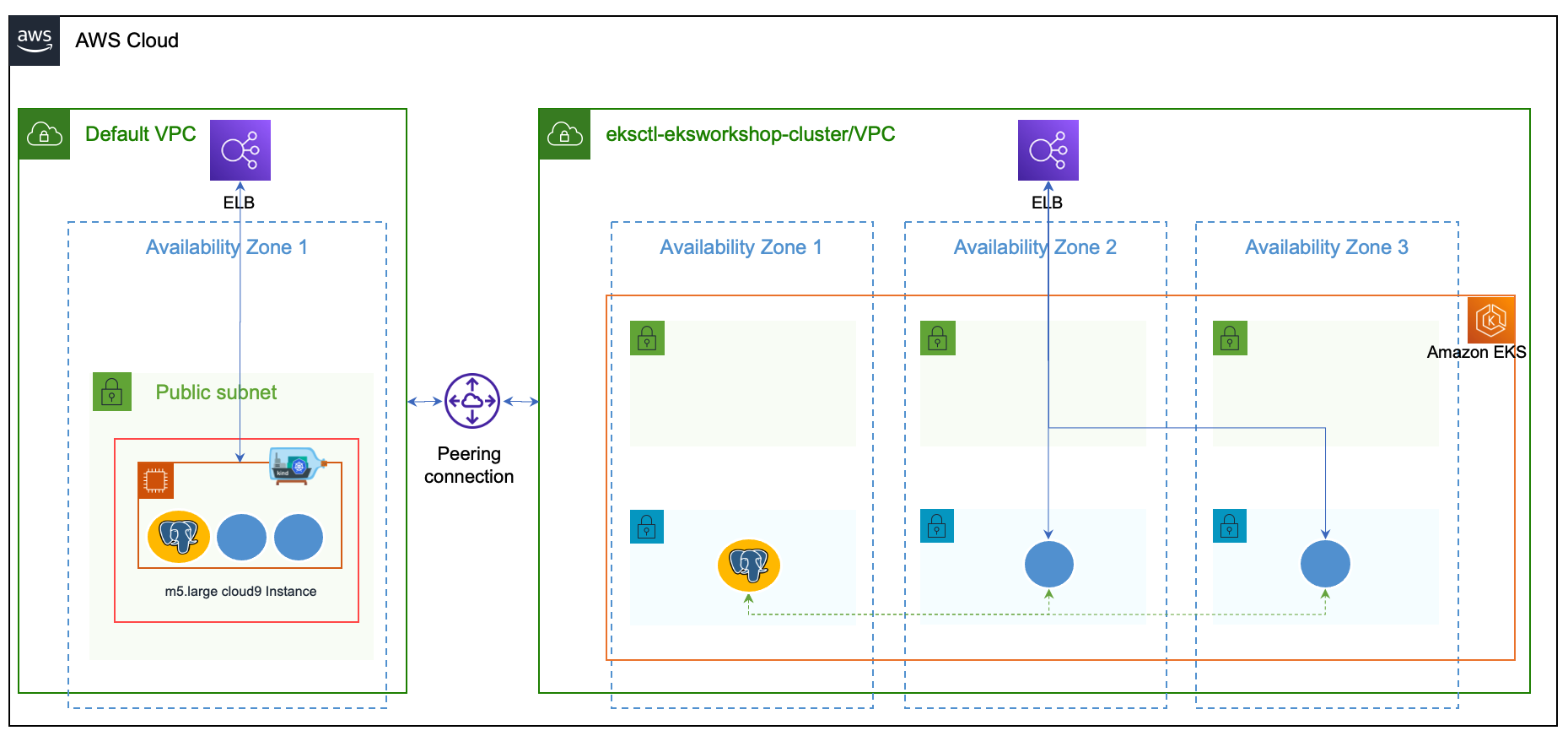 The counter app deployment and service is the same as it was in kind except we added two environment varibles for the
The counter app deployment and service is the same as it was in kind except we added two environment varibles for the DB_HOST and DB_PORT and the service type is LoadBalancer instead of NodePort.
cat <<EOF | kubectl apply -f -
---
apiVersion: apps/v1
kind: Deployment
metadata:
name: counter
labels:
app: counter
spec:
replicas: 2
selector:
matchLabels:
app: counter
template:
metadata:
labels:
app: counter
spec:
containers:
- name: counter
image: public.ecr.aws/aws-containers/stateful-counter:latest
env:
- name: DB_HOST
value: $IP
- name: DB_PORT
value: "30001"
ports:
- containerPort: 8000
resources:
requests:
memory: "16Mi"
cpu: "100m"
limits:
memory: "128Mi"
cpu: "500m"
---
apiVersion: v1
kind: Service
metadata:
name: counter
spec:
ports:
- port: 80
targetPort: 8000
type: LoadBalancer
selector:
app: counter
EOF
Now create a postgres-external service in kind that exposes postgres on a NodePort.
cat <<EOF | kubectl --context kind-kind apply -f -
---
apiVersion: v1
kind: Service
metadata:
name: postgres-external
labels:
app: postgres
spec:
type: NodePort
ports:
- port: 5432
nodePort: 30001
selector:
app: postgres
EOF
Now you should be able to get the endpoint for your load balancer and when you load the counter app the same count will be shown in the app.
kubectl get svc