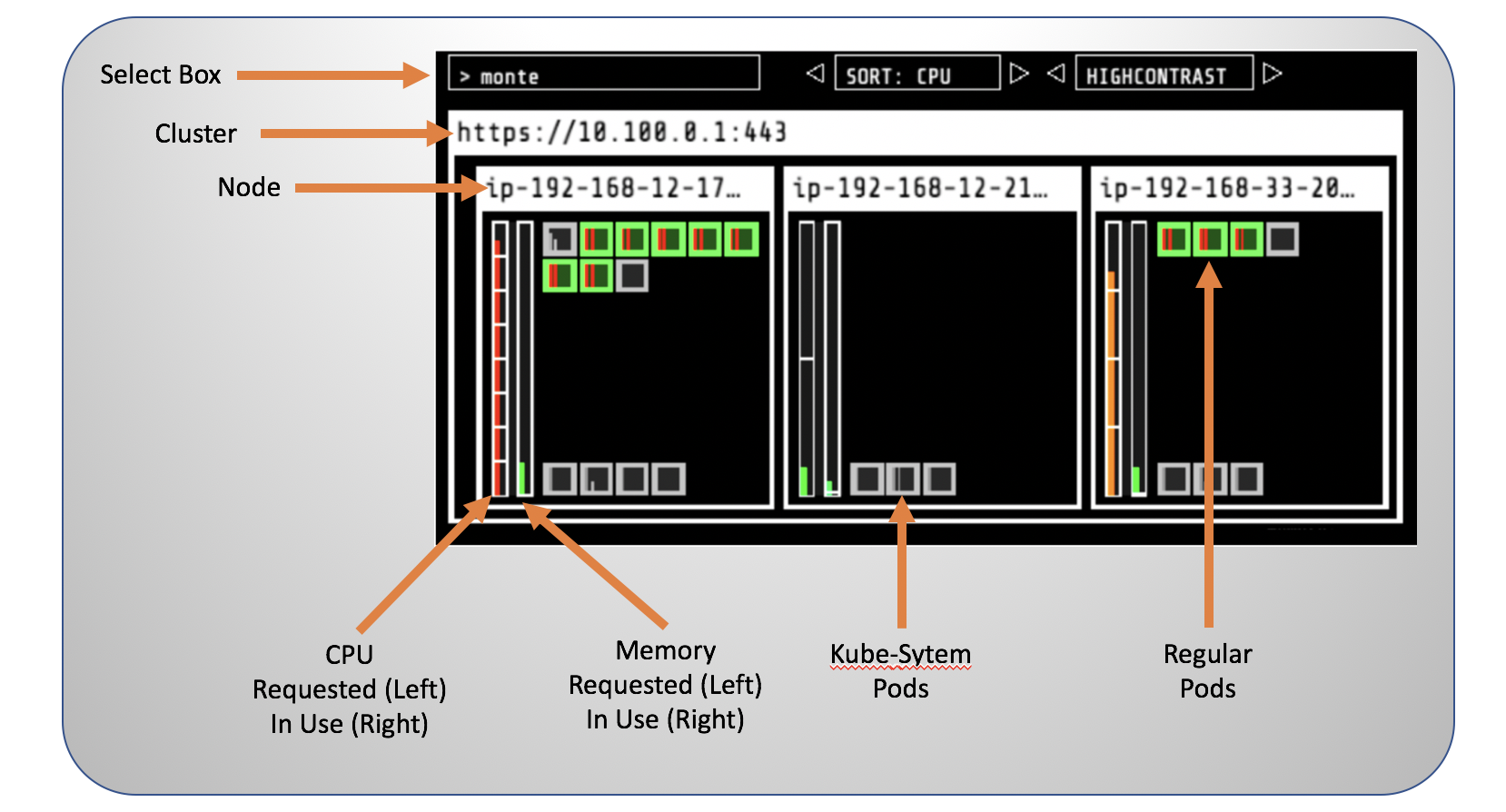Install Kube-ops-view
This workshop has been deprecated and archived. The new Amazon EKS Workshop is now available at www.eksworkshop.com.
Before starting to learn about the various auto-scaling options for your EKS cluster we are going to install Kube-ops-view from Henning Jacobs.
Kube-ops-view provides a common operational picture for a Kubernetes cluster that helps with understanding our cluster setup in a visual way.
We will deploy kube-ops-view using Helm configured in a previous module
The following line updates the stable helm repository and then installs kube-ops-view using a LoadBalancer Service type and creating a RBAC (Resource Base Access Control) entry for the read-only service account to read nodes and pods information from the cluster.
helm install kube-ops-view \
stable/kube-ops-view \
--set service.type=LoadBalancer \
--set rbac.create=True
The execution above installs kube-ops-view exposing it through a Service using the LoadBalancer type.
A successful execution of the command will display the set of resources created and will prompt some advice asking you to use kubectl proxy and a local URL for the service. Given we are using the type LoadBalancer for our service, we can disregard this; Instead we will point our browser to the external load balancer.
Monitoring and visualization shouldn’t be typically be exposed publicly unless the service is properly secured and provide methods for authentication and authorization. You can still deploy kube-ops-view using a Service of type ClusterIP by removing the --set service.type=LoadBalancer section and using kubectl proxy. Kube-ops-view does also support Oauth 2
To check the chart was installed successfully:
helm list
should display :
NAME REVISION UPDATED STATUS CHART APP VERSION NAMESPACE
kube-ops-view 1 Sun Sep 22 11:47:31 2019 DEPLOYED kube-ops-view-1.1.0 0.11 default
With this we can explore kube-ops-view output by checking the details about the newly service created.
kubectl get svc kube-ops-view | tail -n 1 | awk '{ print "Kube-ops-view URL = http://"$4 }'
This will display a line similar to Kube-ops-view URL = http://<URL_PREFIX_ELB>.amazonaws.com
Opening the URL in your browser will provide the current state of our cluster.
You may need to refresh the page and clean your browser cache. The creation and setup of the LoadBalancer may take a few minutes; usually in two minutes you should see kub-ops-view.
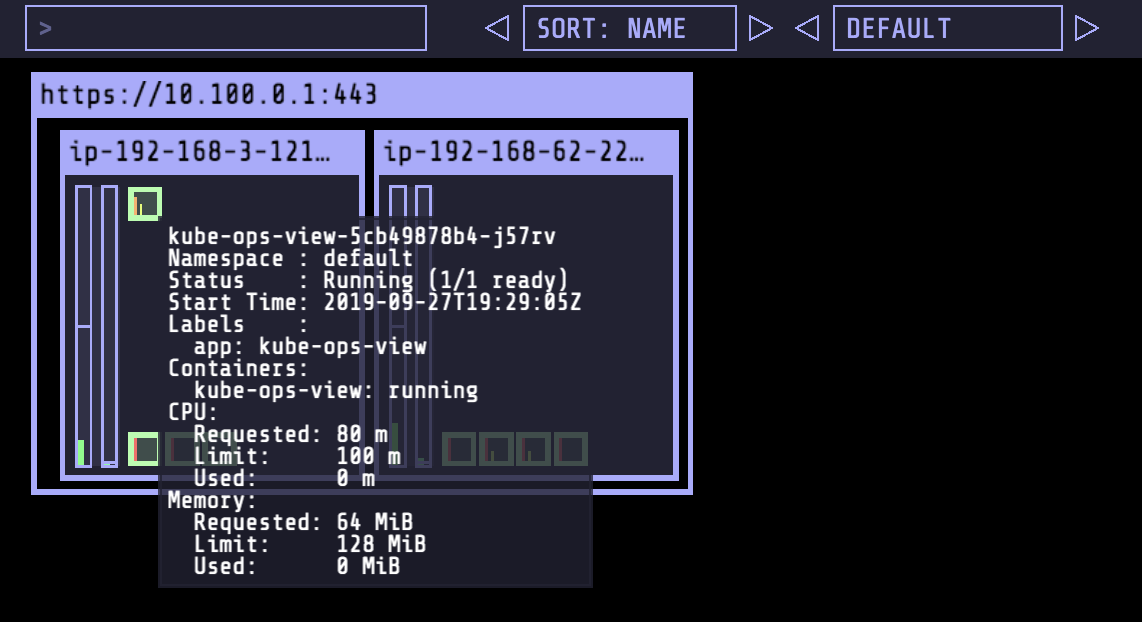
As this workshop moves along and you perform scale up and down actions, you can check the effects and changes in the cluster using kube-ops-view. Check out the different components and see how they map to the concepts that we have already covered during this workshop.
Spend some time checking the state and properties of your EKS cluster.