Update the application
This workshop has been deprecated and archived. The new Amazon EKS Workshop is now available at www.eksworkshop.com.
Our application is now deployed into our ArgoCD. We are now going to update our github repository synced with our application
Update your application
Go to your Github fork repository:
Update spec.replicas: 2 in ecsdemo-nodejs/kubernetes/deployment.yaml
apiVersion: apps/v1
kind: Deployment
metadata:
name: ecsdemo-nodejs
labels:
app: ecsdemo-nodejs
namespace: default
spec:
replicas: 2
selector:
matchLabels:
app: ecsdemo-nodejs
strategy:
rollingUpdate:
maxSurge: 25%
maxUnavailable: 25%
type: RollingUpdate
template:
metadata:
labels:
app: ecsdemo-nodejs
spec:
containers:
- image: brentley/ecsdemo-nodejs:latest
imagePullPolicy: Always
name: ecsdemo-nodejs
ports:
- containerPort: 3000
protocol: TCP
Add a commit message and click on Commit changes
Access ArgoCD Web Interface
To deploy our change we can access to ArgoCD UI. Open your web browser and go to the Load Balancer url:
echo $ARGOCD_SERVER
Login using admin / $ARGO_PWD.
You now have access to the ecsdemo-nodejds application. After clicking to refresh button status should be OutOfSync:
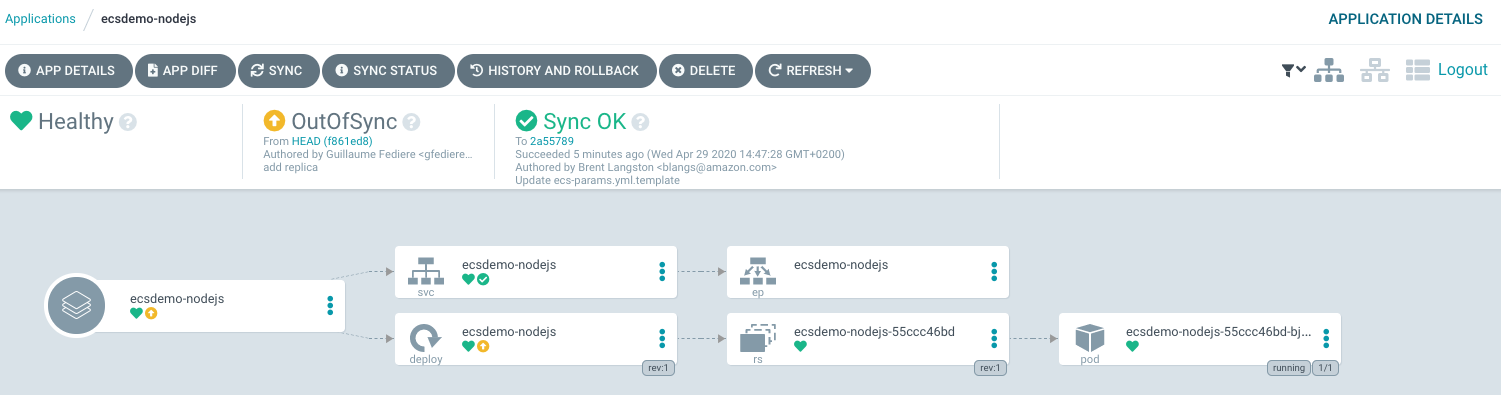
This means our Github repository is not synchronised with the deployed application. To fix this and deploy the new version (with 2 replicas) click on the sync button, and select the APPS/DEPLOYMENT/DEFAULT/ECSDEMO-NODEJS and SYNCHRONIZE:
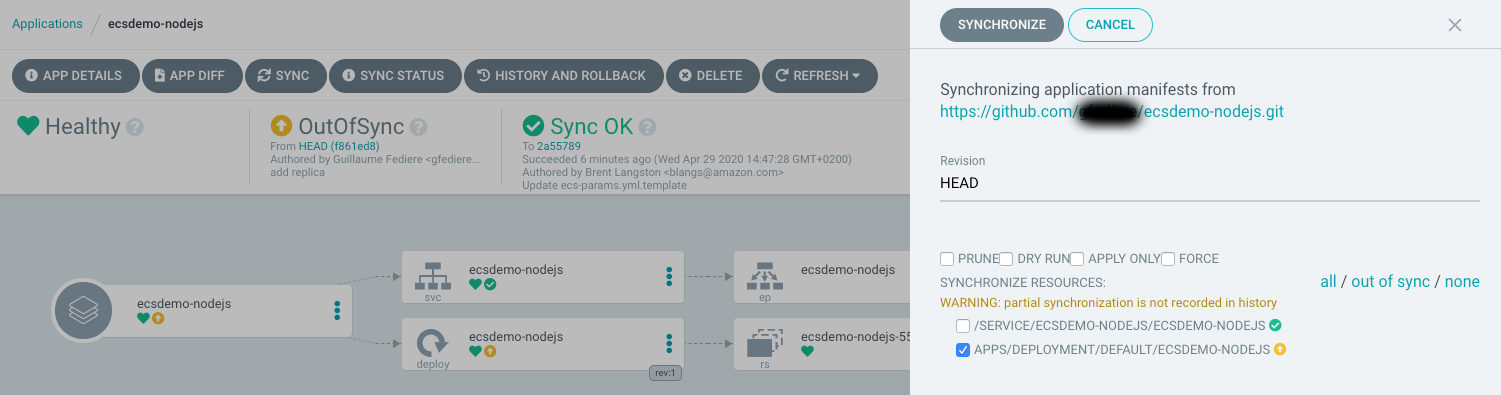
After the sync completed our application should have the Synced status with 2 pods:
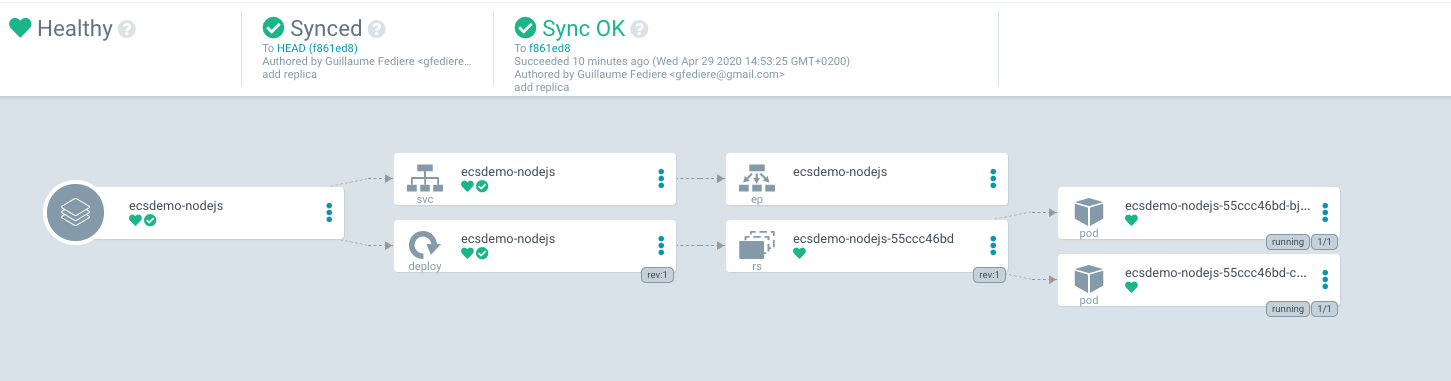
All those actions could have been made with the Argo CLI also.